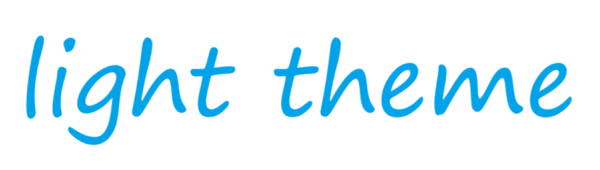前端时间管理大师(前端日期时间控件)
在国际化 Web 开发中,正确处理时区,是提升用户体验和确保数据一致性的关键一步。
不管是安排跨时区的会议、展示本地时间,还是处理历史记录,JavaScript 开发者迟早都得面对时区偏移、夏令时、时间格式化等一系列“时间陷阱”。尤其在多语言、多地区场景下,如果处理不当,用户看到的时间可能会错得离谱。
这篇文章将从底层时间概念讲起,一步步带你掌握前端如何正确、高效地管理时区,成为前端时间管理大师!
理清几个时间基础概念
UTC(协调世界时)
UTC 就是世界统一时间。不管你在哪,它都不会变。 所有的“当地时间”都是基于它来的。
我们存数据库、传给后端、记录日志,最保险的办法就是用 UTC。否则你今天看到的 9 点,明天可能就是 8 点半。
简单记住: 时间统一用 UTC 表示,展示再转换成本地时区。
时区 ≠ 偏移量
很多人以为时区就是 “+08:00” 或 “-05:00”,其实这只是某个时刻的 偏移值 ,真正的时区是像 Asia/Shanghai 、 America/New_York 这样的东西,里面包含了一堆规则,比如夏令时。
举个例子: America/New_York 冬天是 -05:00,夏天会跳成 -04:00。你如果只是用偏移值处理,早晚要出问题。
UTC 和 GMT 有什么不同?
UTC 是现在用的标准,比 GMT 更准确(GMT 是以前基于天文台的,UTC 是原子钟的)。
现在写代码的时候, 一律用 UTC,别管 GMT 了。
IANA 时区数据库
时区名称如 Asia/Shanghai 、 Europe/London 都来自 IANA 时区库,它们不仅是标识符,还包含了完整的偏移规则和 DST 历史。
不要写 PST 、 EST 、 CST —— 这些缩写不靠谱,一个缩写可能指好几个地方,而且夏令时一来直接乱套。
推荐的时间格式:ISO 8601
如果你要传时间给接口、存数据库,最稳的是这种格式:
2023-10-27T10:00:00.000Z // UTC 时间
2023-10-27T12:00:00.000+02:00 // 明确指出偏移的本地时间
这种格式跨语言都能认,也不会有歧义。
JavaScript 的 Date 对象,懂它才不会踩坑
你可能以为 Date 对象记录的是某个“当地时间”,其实不是。
它内部只有一个东西: 从 1970 年 UTC 零点开始的毫秒数。
const now = new Date();
console.log(now.getTime()); // 就是这个毫秒时间戳
但这个对象的绝大多数方法,都会 按你当前设备的时区去解释这个时间戳 ,这就是问题的根源。
常见陷阱
看似是“本地时间”,其实不是你想的那样
const now = new Date();
console.log(now.toString());
// 输出基于当前设备的本地时区
// 北京:"Fri Oct 27 2023 18:00:00 GMT+0800"
// 纽约:"Fri Oct 27 2023 06:00:00 GMT-0400"
console.log(now.toISOString());
// 永远是 UTC 格式,比如 "2023-10-27T10:00:00.000Z"
console.log(now.getHours()); // 本地小时
console.log(now.getUTCHours()); // UTC 小时
new Date('YYYY-MM-DD') 不同浏览器行为不一样
这个写法在 Chrome 是当成 UTC,但在 Safari 可能会当成本地时间,于是你以为是 10 月 27 日,结果 Safari 直接给你解析成 10 月 26 日晚上。
new Date('2023-10-27');
建议写成带时间和时区的标准格式,或者直接用 ISO 字符串。
获取当前时区偏移
const offsetMinutes = new Date().getTimezoneOffset(); // 例如东京返回 -540,单位为分钟
注意它的符号方向和常见习惯相反:
UTC 方法一览表
Date 对象提供了一整套 UTC 方法来处理 UTC 时间:
现代解决方案:Intl API
JavaScript 提供了一个很实用的国际化格式化工具: Intl.DateTimeFormat ,它支持精确指定时区与语言环境,是前端处理“显示时间”的首选。
它的设计思路很明确: 时间你交给 Date 管,显示交给我来搞。
想看“东京时间”,就这么写:
const now = newDate();
const tokyoFormatter = newIntl.DateTimeFormat('en-US', {
timeZone: 'Asia/Tokyo', // 指定 IANA 时区名称
year: 'numeric',
month: 'long',
day: 'numeric',
hour: 'numeric',
minute: 'numeric',
second: 'numeric',
hour12: false, // 使用24小时制
});
console.log(tokyoFormatter.format(now));
// 输出: "October 27, 2023, 19:00:00" (假设当前是 10:00 UTC, 东京是 UTC+9)
它会把你当前的时间戳,解释成“东京当地时间”。
多语言展示也很简单
const date = newDate();
// 中文格式
const chineseFormatter = newIntl.DateTimeFormat('zh-CN', {
timeZone: 'Asia/Shanghai',
dateStyle: 'full',
timeStyle: 'short'
});
console.log(chineseFormatter.format(date));
// 输出: "2023年10月27日星期五 下午6:00"
// 法语格式
const frenchFormatter = newIntl.DateTimeFormat('fr-FR', {
timeZone: 'Europe/Paris',
dateStyle: 'full',
timeStyle: 'short'
});
console.log(frenchFormatter.format(date));
// 输出: "vendredi 27 octobre 2023 à 12:00"
格式化时间范围
const startDate = newDate('2023-10-27T10:00:00Z');
const endDate = newDate('2023-10-27T14:00:00Z');
const formatter = newIntl.DateTimeFormat('en-US', {
timeZone: 'America/New_York',
hour: 'numeric',
minute: 'numeric',
hour12: true
});
console.log(formatter.formatRange(startDate, endDate));
// 输出: "6:00 AM – 10:00 AM"
终极解决方案:第三方库
当你需要进行复杂的时区计算、解析或操作时,第三方库是你的不二之选。
date-fns-tz
date-fns-tz 是 date-fns 这个流行库的带时区版本,以其函数式、轻量、tree-shaking 优化而闻名。
周下载量:435w
import { zonedTimeToUtc, utcToZonedTime, format } from'date-fns-tz';
// 场景1: 将一个特定时区的字符串,转换为标准的 UTC Date 对象
const newYorkTime = '2023-10-27 10:00:00'; // 假设这是纽约上午10点
const timeZone = 'America/New_York';
// 将这个"本地时间"字符串与其时区关联,得到一个准确的 UTC 时间点
const utcDate = zonedTimeToUtc(newYorkTime, timeZone);
console.log(utcDate.toISOString()); // 输出 "2023-10-27T14:00:00.000Z" (因为当时纽约是-04:00)
// 场景2: 将一个 UTC Date 对象,转换为特定时区的"本地时间"并格式化
const someUtcDate = newDate('2023-10-27T10:00:00.000Z');
const tokyoTimeZone = 'Asia/Tokyo';
// 得到一个新的 Date 对象,它的"本地时间"值代表了东京时间,但内部 UTC 时间戳不变
const tokyoDate = utcToZonedTime(someUtcDate, tokyoTimeZone);
// 使用 format 函数来显示
const pattern = 'yyyy-MM-dd HH:mm:ss XXX'; // XXX 代表偏移量
const output = format(tokyoDate, pattern, { timeZone: tokyoTimeZone });
console.log(output); // 输出 "2023-10-27 19:00:00 +09:00"
Luxon
由 Moment.js 团队原班人马打造,API 设计更现代化,使用不可变对象,链式调用非常方便。
周下载量:1450w
import { DateTime } from'luxon';
// 场景1: 解析特定时区的字符串
const newYorkTime = DateTime.fromISO('2023-10-27T10:00:00', { zone: 'America/New_York' });
console.log(newYorkTime.isValid); // true
console.log(newYorkTime.toString()); // "2023-10-27T10:00:00.000-04:00"
console.log(newYorkTime.toUTC().toString()); // "2023-10-27T14:00:00.000Z"
// 场景2: 时区转换和计算
const nowInUtc = DateTime.utc();
const nowInTokyo = nowInUtc.setZone('Asia/Tokyo');
console.log(`东京现在是: ${nowInTokyo.toFormat('yyyy-MM-dd HH:mm:ss')}`);
const futureInTokyo = nowInTokyo.plus({ days: 3, hours: 5 });
console.log(`东京3天5小时后是: ${futureInTokyo.toFormat('yyyy-MM-dd HH:mm:ss')}`);
高级功能:
// 设置默认时区
Settings.defaultZone = 'America/New_York';
// 猜测用户时区
const userZone = DateTime.local().zoneName; // 例如,返回 "Asia/Tokyo"
// 处理 DST
const dstDate = DateTime.fromISO('2024-03-10T02:30:00', { zone: 'America/New_York' });
console.log(dstDate.toISO()); // 自动处理 DST 转换
Moment Timezone
Moment Timezone 是 Moment.js 的扩展库,用于支持基于 IANA 时区数据库的时间转换和夏令时处理。
周下载量:1000w
const moment = require('moment-timezone');
// 解析特定时区日期
const date = moment.tz('2023-10-27T10:00:00', 'America/New_York');
console.log(date.format('YYYY-MM-DD HH:mm:ss')); // 输出 "2023-10-27 10:00:00"
// 转换时区
const nyDate = date.tz('America/New_York');
console.log(nyDate.format('YYYY-MM-DD HH:mm:ss')); // 输出转换后的时间
// 处理 DST
const dstDate = moment.tz('2024-03-10 02:30:00', 'America/New_York');
console.log(dstDate.format('YYYY-MM-DD HH:mm:ss Z')); // 输出 "2024-03-10 03:30:00 -04:00"(跳过不存在的 02:30)