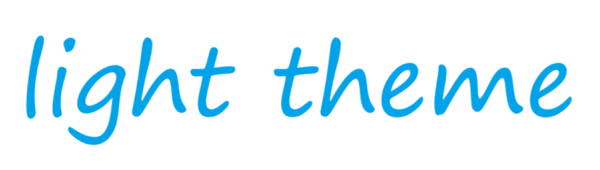13.CSS添加文本样式(css怎么在文本框里加图片)
文章标签:
html 字体大小
文本样式
h1 {
color: blue;
}- 回顾上一节的内容,我们让h1标题的文字变成了蓝色,注意如果html中有多个h1标签,那我们这种写法所有的h1标签都会变成蓝色,除了颜色,本节我们将学习更多的CSS属性
文字大小font-size
h1 {
color: blue;
font-size:26px;
}- 上述将h1的文字大小设置成26像素。
设置字体:font-family
h1 {
color: blue;
font-size: 26px;
font-family: sans-serif;
}- 上述将h1的字体设置成无衬线字体
字体转换:text-transform
h1 {
color: blue;
font-size: 26px;
font-family: sans-serif;
text-transform: uppercase;
}- 上述将h1的字母全部转换为大写
文本样式:font-style
h1 {
color: blue;
font-size: 26px;
font-family: sans-serif;
text-transform: uppercase;
font-style: italic;
}- 上述将h1的内容全部变为斜体
设置段落的行高:line-height
p {
font-size: 22px;
font-family: sans-serif;
line-height: 1.5;
}- 上述将h1的行高设置成文字大小的1.5倍
设置文字对齐方式:text-align
h4 {
text-align: center;
}- 上述将h4内容居中显示